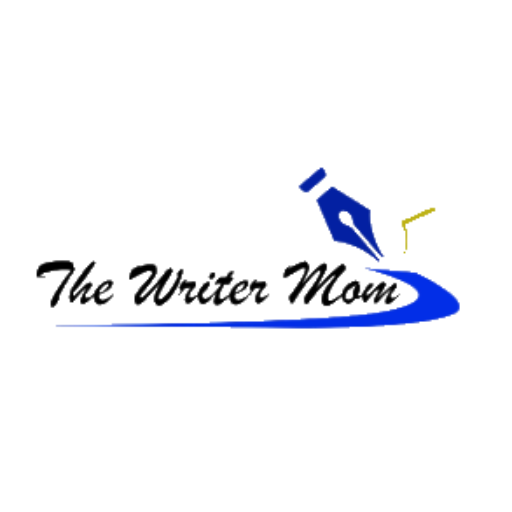While your mouse can do everything for you, keyboard shortcuts exist because they save time. If you use your computer every day, it is valuable for you to know the best time-saving shortcuts for PC. Here are the best ones that you can use to help make your experience faster and better:
Find
This is one of the most common yet useful keyboard shortcuts for your computer. CTRL+F is the universal shortcut for Find. You can use it on your browser or your word processor. Although many PC users know this shortcut, it is surprising that a study performed by a Google employee showed that 90% of users do not use this shortcut at all.
Navigation
You probably already know about ALT+Tab, which lets you switch from one window to another. Aside from this, you can also use CTRL+Tab to navigate, particularly in browsers. CTRL+Tab lets you go from one tab to the next. Another useful shortcut is CTRL+SHIFT+Tab, which lets you switch from one tab to another, but this time in reverse. So, if you want to go back to the tab you last went to, this is the shortcut to use.
Tabs
Browsers today are very easy to use. When opening a new tab, you can simply click on the plus (+) sign next to the other tabs. In other browsers, you can click on the button next to the current tab. However, there is one shortcut that lets you do this without needing your mouse. Press CTRL+T on your keyboard to open a new tab. The cursor will automatically go to the address bar, so if you need to search, you can immediately start typing on your keyboard.
If you have clicked inside the webpage, you can press CTRL+L or CTRL+D to go to the address bar again. You can close your current tab by using the shortcut CTRL+W.
Cut, Copy, and Paste
Here are popular keyboard shortcuts that you probably know already, especially if you use word processors frequently. CTRL+X is for cutting text, CTRL+C is for copying, and CTRL+V is for paste. Although these are basic keyboard shortcuts, many people use their mouse rather than these for cutting, copying, and pasting text.
If you make a mistake and you want to get rid of the text you have copied and pasted, you do not have to use the backspace button several times. Just press CTRL+Z to undo your last action.
Moving from One Word to Another
You can use your arrow keys to move around characters, but if you want to speed things up, you can turn to the CTRL button. Holding the CTRL button and an arrow key can move you to the next or previous word. For instance, CTRL+right arrow key lets you move to the next word. CTRL+left arrow key allows you to move to the previous word.
These keyboard shortcuts are often applicable to any type of software you want to use. In this case, learning about them as well as the other shortcuts can improve your knowledge in computing.